Application with a Text Field
You may have this documentation on your computer already,
perhaps at C:\jdk1.3.1_01\docs\index.html
or a similar location.
Go to:
C:\jdk1.3.1_01\docs\api\javax\swing\text\JTextComponent.html
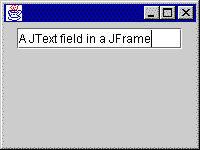
Look around a bit to see how these notes relate to the official documentation. The purpose of these notes is to overview the Swing package. Look to the documentation for complete coverage.
If you can't find the Java documentation on your system you might not have downloaded it from Sun. It would be well worth your time to do this.
Here is one (of several) constructors for JTextField.
The parameter says how many characters wide the field is.
JTextField( int numChars )
This program displays the frame at right.
import java.awt.*; import java.awt.event.*; import javax.swing.*; public class TextEg1 extends _______ { _________ text; // constructor for TextEg1 public TextEg1() { text = new _______________; getContentPane().setLayout( new FlowLayout() ); getContentPane().add( text ) } public static void main ( String[] args ) { . . . . . } . . . . . }
